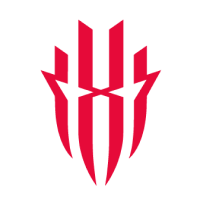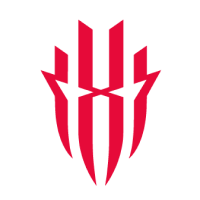5 Must-Try Emulators for the REDMAGIC 8S Pro
The world of mobile gaming has evolved massively over the last few years. Devices and software suddenly demanded better performance, systems, and designs. However, mobile gaming is always tethered to a strong sense of nostalgia for certain games. We’ve all wondered about that one older Pokémon game or Mario Kart track – which is why mobile game emulators have been a wonderful innovation.
All computers and mobile devices have a specific structure and machine language of instructions that your processor understands. However, the devices used to play these older games are not compatible with modern devices. An emulator can mimic any targeted device’s structure – whether old or new – to translate the processing language so you can run the game without a problem. This creates a virtual device with near-native capabilities.
An adverse side effect is that this new, near-native setup consumes massive amounts of power and demands significant performance. Fortunately, the REDMAGIC 8S Pro is fully equipped to support your emulator needs. We’ll get back to how the REDMAGIC 8S Pro will revolutionize your mobile game emulator experience, but first, let’s take a look at some of the best emulators available right now.
The Best Emulators on the Market
Emulators are great for expanding your mobile gaming experience and preserving digital software. However, there are so many emulators on the market today that it might be a challenge to find the right one. This is why we’ve narrowed down the best emulators for specific devices that you can download today to use with your REDMAGIC 8S Pro:
Best for Dreamcast: Flycast
Whether you’re running Linux or using a smartphone, Flycast is the best emulator for Dreamcast, Windows, Naomi, and Atomiswave games. The emulator is VMU compatible and can seamlessly upscale games and play them in widescreen.
Reicast was a previously discontinued emulator that was used to create Flycast Liberto – a version of the emulator that works with both Android and iOS smartphones and allows users to play games from anywhere. The open-source program was written in C++ and falls under the MIT license open-source initiative.
Flycast can virtually recreate Dreamcast controllers, Dreamcast Light-Gun, and the ASCII Mission Stick. The software is also compatible with most formats that you can easily open - including CHD, CDI, GDI, and CUE, compressed ZIP, 7Z, and DAT files. However, the emulator does not support games like SEGA NAOMI 2, Hikaru, and SEGA System SP boards.
Best for PSP: PPSSPP
Enjoy the best PSP games on your PC or Android with the PPSSPP emulator. With incredible graphics, higher resolution, and upscaled textures, your PSP gaming experience is elevated and much more immersive.
Go a step further for your comfort by enabling post-processing shaders to adjust brightness, colors, and other effects, or improve your graphics with anisotropic filtering and texture scaling.
The enhanced features also allow you to save and restore the game state anywhere, anytime while letting you continue where you left off by simply transferring saves from your real PSP.
Best for Nintendo 3DS: Citra
Citra is an excellent emulator for Android that’s compatible with hundreds of games. The open-source program is a work-in-progress Nintendo 3DS emulator that was started in early 2013. Currently, Citra can emulate several different homebrew applications and commercial software.
This easy-to-use software features two-screen visualization and allows gamers to enjoy an immersive gaming experience with enhanced 3D graphics. Citra also supports the use of external gamepads and several built-in features – including cameras, microphones, and motion controls.
Best for GameCube: Dolphin
Dolphin is possibly the most popular emulator for GameCube. With Dolphin, users can easily map keys, show features on screen, organize ROMs, and get the best frame rates possible. The program also allows for the use of real GameCube controllers through a USB adapter.
As most GameCube game files are quite large, outputting fast 3D renderings requires a lot of power. Like most GameCube emulators, Dolphin will require a high-performance mobile device that can power GameCube ROMs. This is where the REDMAGIC 8S Pro comes into the picture.
Best for PlayStation 2: AetherSX2f
The AetherSX2 program is an emulator for the PlayStation 2 console on Android. AetherSX2 allows users to play any games from the second Sony console with peak performance and graphics that upscale games to 1080p and beyond.
With OpenGL, Vulkan, and Software rendering, the program is ideal for efficient system simulation. Enjoy widescreen patches for games without native support, save states, and touchscreen and Bluetooth controls.
For the emulator to work, you need to have a picture of the PS2 BIOS that should be extracted directly from your console using a homebrew application. For maximum performance, AetherSX2 also requires at least Snapdragon 845 capabilities – which the REDMAGIC 8S Pro easily provides.
REDMAGIC 8S Pro: Taking Your Emulation to the Next Level
For true mobile gaming pros, you know that your emulator is only as useful as the device you’re running it on. The REDMAGIC 8S Pro combines the leading version of the Snapdragon 8 Gen 2 chipset with the robust hardware of REDMAGIC to deliver efficient, high-performance, and driven emulator gaming capabilities.
Enjoy a seamless gaming experience with a 6.8-inch AMOLED superior display screen that boasts a competitive 120 Hz screen refresh rate. The Snapdragon 8 Gen 2 chipset also effectively prevents the display from losing fps speed after extended gaming periods. A 93.7% screen-to-body ratio ensures a fully immersive experience while the 1300 nits of peak brightness allow you to game even on a sunny day.
Keep your emulated gaming cool and running longer with the ICE 12.0 Thermal-Control Mechanism of the REDMAGIC 8s Pro. The advanced cooling system uses heat dissipation and a thick thermal conductivity gel pad to draw heat away from the processor and 6000 mAh battery. A special layer of cooling graphene under the screen also keeps your fingertips from burning up while gaming.
However, you don’t have to just take our word for it. Simply take a look at some of the reviews the REDMAGIC 8S Pro has gotten when put to the test using emulators. Taki Udon describes the Snapdragon 8 Gen 2 processor as a “beast” when it comes to Android emulation and Android gaming. He tests out the REDMAGIC 8S Pro using Switch, PS2, GameCube, 3DS, and Wii emulation.
ETA Prime also backs the REDMAGIC 8S Pro and notes that the device has impressive power for Android gaming and emulation. He further showcases how the REDMAGIC 8S Pro provides emulating excellence while using PPSSPP, Citra, Dolphin, and AetherSX2. He also notes that the REDMAGIC 8S Pro Console Mode turns the 8S Pro into a powerful gaming console and desktop PC.
Emulate Games Like a Pro with the REDMAGIC 8S Pro
We can all enjoy the best games from the past and relive our favorite memories using emulator technology. However, we need truly advanced and efficient gaming platforms to enjoy it properly. With incredible performance and superior capabilities, the REDMAGIC 8S Pro is the ultimate mobile gaming device needed to take your emulating prowess to the next level.