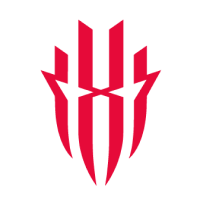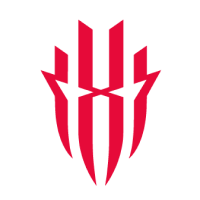NOTE: Please back up your data before attempting to manually update your device!
Download the software build for your device here.
Make sure the device is charged to 50% or above.
Plug your phone into your computer and copy the downloaded .zip to your phone’s root storage folder (this is the main folder once your device is connected to the computer). If you’re using a Mac, you can install Android File Transfer for this operation.
After the .zip file is copied to your phone’s root folder, go to 'Settings' - 'System update', click the 'Settings' icon (the three dots) on the top right corner, choose 'Local update', find the .zip file and click on 'Install now' button to confirm.
- ABOUT REDMAGIC
Our goal here at REDMAGIC is to deliver the most complete gaming experience on mobile.
Established in October 2017 as the gaming arm of Nubia, we’ve sought to harness their skill in smartphone design and combine it with a gamer’s determination in achieving high performance gameplay.
The result? Mobile gaming devices that strike the perfect balance between sleek, ergonomic hardware and fully optimised software. Gaming smartphones that are powerful, durable, and cool to the touch.
But we’re just getting started. With the resources we have at our disposal, we’ve made it our mission to break further ground and unlock the full potential of mobile gaming.